For the latest Dart news, visit our new blog at https://medium.com/dartlang .
(Guest post by Dartisan Kevin Moore, author of BOT, Pop Pop Win, and Dart Widgets.)
Most of the discussion about Dart revolves around browser-based web app development. Dart is also a great platform for serving web content. As I've built out a number of projects, I've realized Dart is also a great language for scripting the shell.
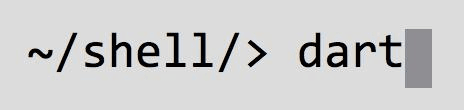
While Dart is a first-class programming environment for building browser-based applications, the Dart Virtual Machine (VM) was designed from the beginning to run outside of the browser as well. The Dart SDK and accompanying packages includes libraries for accessing, inspecting, and modifying the file system along with features for creating and managing native processes.
It is possible to build an entire project in Dart - from manipulating HTML elements to serving HTTP requests to test automation and build scripts.
After success building a number of shell commands in Dart I wrote a blog post: Dart is great for shell programming, too.
Dart in the Shell video tutorials
Positive responses to this write-up along with some new features I wrote for the Dart Bag of Tricks (BOT) inspired a video series I've posted on YouTube: Dart in the Shell.
The video series focuses on the Unix shell, specifically Bash. Everything was done on a Mac, but most things should be applicable for folks on Linux or those running Z shell.
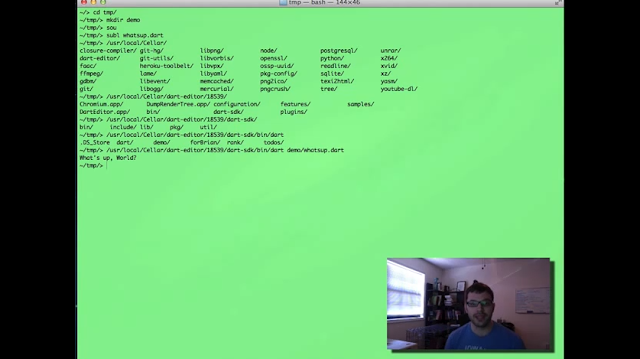
Part 1: Basics of creating and running a Dart command
Part 2: Passing args to your command
Part 3: Smarter arguments with ArgParser
Part 4: Advanced ArgParser and Logging
Part 5: Implementing shell completion using the Bag of Tricks
The source code for the final video on GitHub if you'd like to an easy way to get started. The full sample from BOT is here.
Also feel free to contact me if there are topics you'd like me to cover: either comment directly on a video or tweet me at @kevmoo.
I hope to make at least one more video for the series, getting into some of the more advanced command infrastructure in BOT. Stay tuned!
About the author
Kevin Moore is a freelance software engineer. He has an extensive background in .NET, Ruby on Rails, and standards-based web technologies: HTML, CSS, and Javascript. Kevin is an early adopter and advocate for Dart and is a Google Developer Expect for Dart. You can find him on Google+, Twitter, GitHub, and just a plain old web site.
Most of the discussion about Dart revolves around browser-based web app development. Dart is also a great platform for serving web content. As I've built out a number of projects, I've realized Dart is also a great language for scripting the shell.
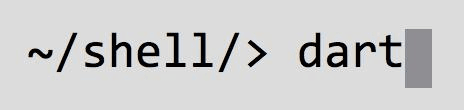
While Dart is a first-class programming environment for building browser-based applications, the Dart Virtual Machine (VM) was designed from the beginning to run outside of the browser as well. The Dart SDK and accompanying packages includes libraries for accessing, inspecting, and modifying the file system along with features for creating and managing native processes.
It is possible to build an entire project in Dart - from manipulating HTML elements to serving HTTP requests to test automation and build scripts.
After success building a number of shell commands in Dart I wrote a blog post: Dart is great for shell programming, too.
Dart in the Shell video tutorials
Positive responses to this write-up along with some new features I wrote for the Dart Bag of Tricks (BOT) inspired a video series I've posted on YouTube: Dart in the Shell.
The video series focuses on the Unix shell, specifically Bash. Everything was done on a Mac, but most things should be applicable for folks on Linux or those running Z shell.
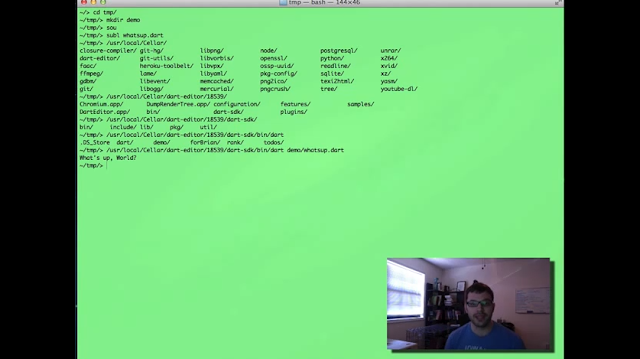
Part 1: Basics of creating and running a Dart command
- PATH environment variable
- Using a Shebang to run a Dart command directly
Part 2: Passing args to your command
- Changing your PATH variable permanently
- Using the Options class to query shell arguments
Part 3: Smarter arguments with ArgParser
- Adding a library with Pub and the Dart Editor
- Using ArgParser from the args package to easily parse shell arguments
Part 4: Advanced ArgParser and Logging
- Using ArgParser to print usage
- Using Logger from the logging package as an alternative to print
- Using Pub to get the Dart Bag of Tricks (BOT) from GitHub
- Using enableScriptLogListener from the bot_io library to print logs to a file.
Part 5: Implementing shell completion using the Bag of Tricks
- Understanding the shell as a programming environment
- Understanding command completion in Bash
- Creating a custom completion script for a Dart command
- Using bot_io and ArgParser to enable command completion
The source code for the final video on GitHub if you'd like to an easy way to get started. The full sample from BOT is here.
Also feel free to contact me if there are topics you'd like me to cover: either comment directly on a video or tweet me at @kevmoo.
I hope to make at least one more video for the series, getting into some of the more advanced command infrastructure in BOT. Stay tuned!
About the author
Kevin Moore is a freelance software engineer. He has an extensive background in .NET, Ruby on Rails, and standards-based web technologies: HTML, CSS, and Javascript. Kevin is an early adopter and advocate for Dart and is a Google Developer Expect for Dart. You can find him on Google+, Twitter, GitHub, and just a plain old web site.